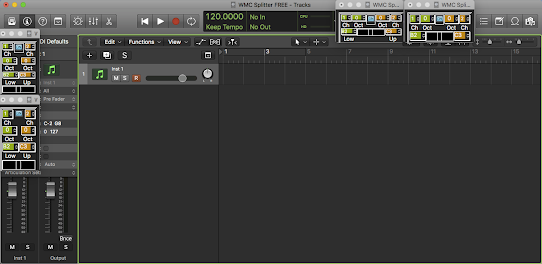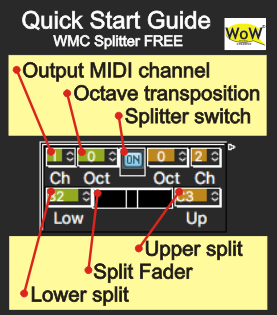Essential MIDI environment tool for Logic Pro X
Easily divide/split note ranges and other MIDI events from your master MIDI keyboard to several parts/zones to demix play software and/or hardware synths
Comes in four GUI versions: horizontal, vertical, horizontal slim, vertical slim
User Manual:
Splits MIDI note events of all channels in two parts/zones:
- Note events will be splitted in two Lower and Upper parts with selectable transposition and selectable output MIDI channels.
Free version limitation:
- All messages except note events are pass untouched.
1. Copy Splitter from WMC Splitter project (from environment window>click & ports layer).
2. Paste Splitter to your project (to environment window>click & ports layer) and connect between Physical Input and Sequencer Input.
- Check > Protect Cabling/Positions,
- Uncheck > Cables,
- Adjust size and position to your needs.
- Adjust keyboard split,
- Select output MIDI Channels.
Global Settings:
Splitter switch:
On - MIDI messages will proceed accordingly to global and part settings,
Off - MIDI messages passes untouched.
Part Settings:
Ch: Output MIDI channel.
Octave: Transposition by octave.
Low: Lower part splits MIDI keyboard from note C-2 to selected note value.
Up: Upper part splits MIDI keyboard from selected note value to note G8.
Split Fader: Selects border of Lower and Upper MIDI Keyboard split part.
Tips:
- Resize Splitter`s window to your needs, it will save some space.
- Use Splitter`s on/off switch, it is very useful to switch between whole and spitted/transposed keyboard when playing different instruments sets.
- To reduce MIDI latency use this settings and adjust I/O buffer size to 256 or smaller.
FAQs:
Q: Splitter passes MIDI note events untouched:
A: Check if Splitter switch is “on”.
Updates and Bug fixes:
All WMC products, gets free bug fixes and updates at distributors sites.
Please report any known bugs to: wowmusiccreative@gmail.com
EULA:
End-user license agreement:
WOW Music Creative, wow-music-creative.blogspot.com - further WMC.
All legally purchased WMC products are licensed to be used royalty-free in your commercial music production. This royalty-free license only applies to legal purchases or free versions not to trial versions.
YOU MAY:
Sell and distribute, media maid with legally acquired WMC products (but not trial version), commercially and maintain all profit without providing a royalty to WMC.
Share, give, trade or distribute logic project, included license key protected WCM products, with unregistered(trial) status, (i.e. press UnReg button).
Share, give, trade or distribute logic project, included WCM FREE products.
YOU MAY NOT:
All unauthorized copying, giving, trading, lending, renting, reissuing, redistributing or reselling license key protected WMC products and/or license key number.
Use trial product version for commercial proposes.
WMC products are provided “as is” and its files and suppliers do not and cannot warrant the performance or results you may obtain by using the WMC product.
This guide is copyrighted by WMC. All trademarks are the property of their respective owners.
This guide may not be copied, in whole or in part, use of the WMC logo for any purposes is prohibited.
Features and specifications may be subject to change without notice.